Install Realtek RTL8812BU driver on Linux Mint 20.2 Uma

Recently bought COMFAST CF-812AC USB3.0 WiFi dongle to my Home Workstation to speed up my WiFi connection and enjoy all goodies of AC(WIFI 5). However as it turned out straight from the box this device doesn’t work so you need to install a proper driver.
There are few drivers on github:
Today we will focus on morrownr/88x2bu
What is COMFAST ?
COMFAST is the core brand of Shenzhen Four Seas Global Link Network Technology Co. Ltd. (Chinese Company) a Wireless equipment supplier.
Technical details
Specification of COMFAST CF-812AC USB WIFI dongle
| Interface | USB3.0/Copatible USB2.0 |
| Chipset | RTL8812BU |
| Wireless standard | IEEE802.11a/b/g/n/ac |
| Transmission Rate | 1300Mbps |
| Wireless speed | 2.4GHz: 400Mbps, 5.8GHz: 867Mpbs |
| Frequency Range | 2.412-2.472GHz; 5.180-5.825GHz |
| Encryption | WEP/WPA/WPA-PSK/WPA2/WPA2-PSK |
| OS Support | Windows XP/7/8/8.1/10 (32bit, 64bit) |
| Size | 38.5x17x8.5mm |
Specification of my Home Workstation
| OS | Linux Mint 20.2 Uma |
| Kernel | 5.4.0-90 |
Install driver
1. Clone driver from git repository
git clone https://github.com/morrownr/88x2bu.git
2. Move driver folder
sudo mv 88x2bu/ /usr/src/
3. Run installation script
sudo /usr/src/88x2bu/install-driver.sh
4. Restart the system
sudo shutdown -r now
DONE! After restart WiFi starts working properly!
Some screenshots
1. Network Manager
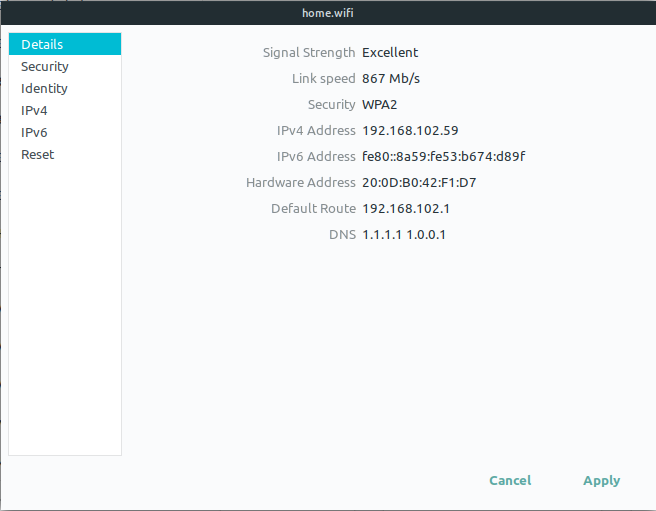
2. iwconfig wlan0
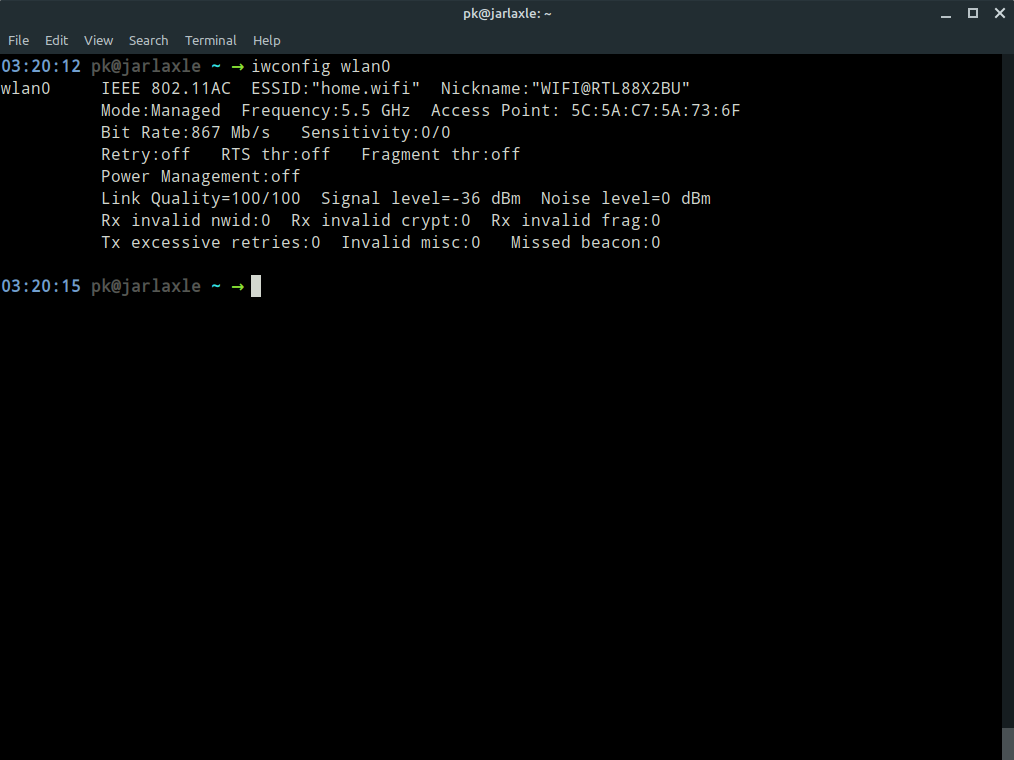
3. dmesg -Hw
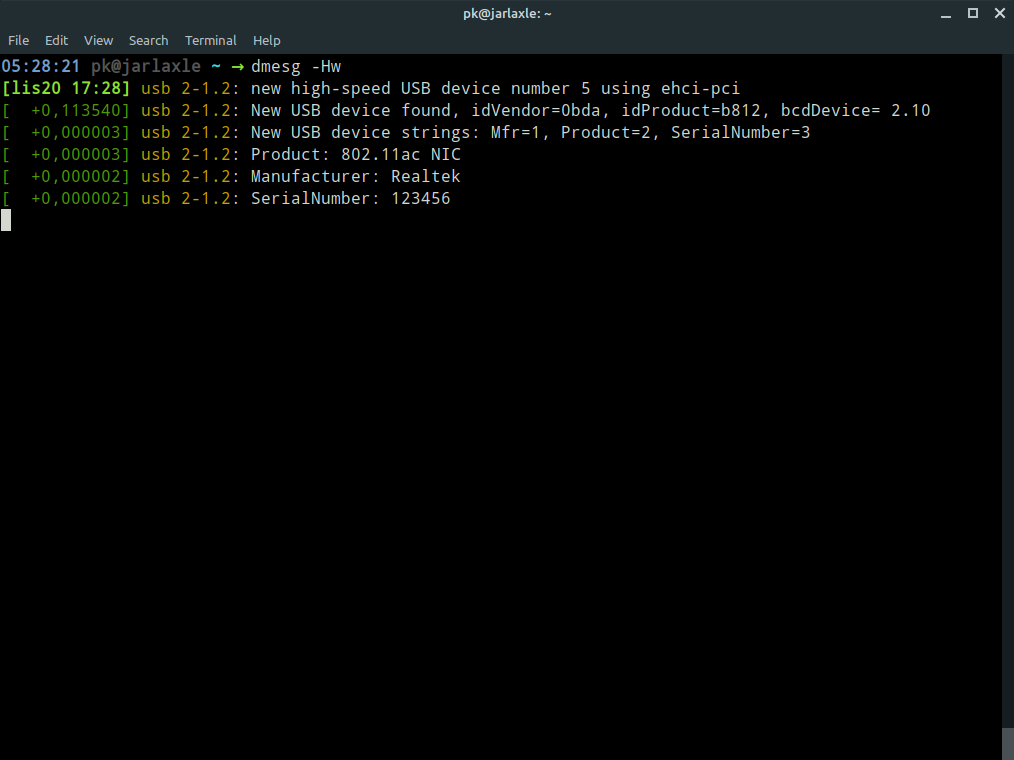
Links: