How to add more log storage to Check Point R80.* Management System on VMware

Today we will add some extra disk to our Check Point Management System because we need more space for logs
1) Add additional disk and reboot vm
2) Login to vm and perform “cpstop” command
[Expert@CPMS:0]# cpstop
3) Check if our new disk is available
[Expert@CPMS:0]# fdisk -l
4) Initialize physical volume – pvcreate
[Expert@CPMS:0]# pvcreate /dev/sdb [Expert@CPMS:0]# pvdisplay
5) Add physical volumes to a volume group
[Expert@CPMS:0]# vgscan --mknodes [Expert@CPMS:0]# vgextend vg_splat /dev/sdb [Expert@CPMS:0]# vgdisplay
6) LVM_Manager
[Expert@CPMS:0]# lvm_manager
Links:
SK94671 – How to add hardware resources, such as log storage, to a Virtual Machine running Gaia OS
Magnus Holmberg – Check Point how to add additional logspace | lvm_manager | sk94671